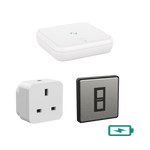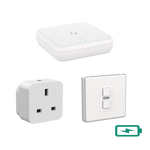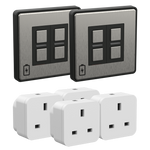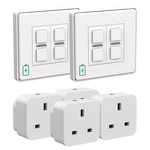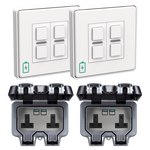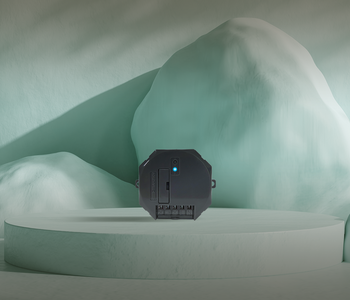Tips to Keep Your Family Safe
At Lightwave, we know that family is important. Keeping the home safe for all family members can be made easy with our range of smart home safety devices. Find out more with our home safety tips in this article.
Family Safety in the Home
We all know the routine, walking out the front door, and running through all things you may have forgotten; ‘I’ve shut all the windows, I’ve locked the front door, I’ve turned the lights off, I’ve turned off the TV, the oven, the straighteners…I think that’s everything…’ Previously, we’ve only known for sure once we’ve returned home, at which point it could be too late. With Lightwave devices you can get the peace of mind to know what you’ve left open/on and the ability to switch it off after you’ve left home.
It can be better to leave a few lights on to make it look like you are home when you’re away. Lightwave can switch on more devices in various sequences to make your empty home look likes it’s occupied in a natural, believable way.
Even when you are home it can be tricky to keep an eye on your loved ones and what you may not want them to have access to. Lightwave devices can be locked in a set state and cannot be changed manually. So you can make sure that the microwave is locked off, and the fridge is locked on.
Family Safety in the Home
A 2017 study from the Office for National Statistics revealed that almost two thirds (64%) of Brits plan to mimic occupancy by leaving lights on and closing curtains in order to deter thefts. Whilst the intent is good, this perhaps isn’t the most fool-proof method. In any given period of time humans tend to move around the house, using different rooms and lights, we also open the curtains during the day! Any burglar sat watching a home will quickly see through the permanently-on single lamp illuminating the hallway. What’s required is a natural looking occupancy simulation; this is where Lightwave can help.
The Smart Mini Relay can be fitted to motorised blinds to remotely open and close them, giving you the option to open and close the curtains as the times you normally would when you are home. Lightwave also offer the Smart Dimmer and Smart Sockets. Fitting these will allow you the ability to turn lights, lamps and devices on and off across the house.

You can be as creative as you like in simulating how you use the home. Lightwave’s mix of Automations offer a number of different switching options. Timers allow you to set your device to operate at times you normally would use it. Groups make it easy to control multiple devices together, so you could set different dimmers throughout the house to switch on/off at the same time. All our automations have the option to add delays between actions. So a user could simply create one, single timer to begin at the start of the evening that could periodically operate devices across the house, throughout the evening.
Locking Sockets

Each Lightwave smart socket can be locked using the smartphone app so that it cannot be manually turned on or off at the switch. This means that dangerous kitchen appliances cannot be turned on without supervision and is great for family safety. As with the dimmers, energy monitoring is built into each socket to allow you to get a handle on how much energy each kitchen device using - something that can be very revealing when it comes to high energy usage appliances such as a fridge freezer. Knowing if something is using more power than usual can also give an indication that it may need maintenance or to be replaced due to a problem. And if you really want to see what smart devices can do, try getting stuck into ‘automations’. These can easily be set up using your smart phone and provide the ability to program lights and appliances to operate under conditions and at times you set. This could be simple timers that turn lights on automatically in the evening, or the ability to lock devices off at set times ( e.g. prevent kids from getting into trouble in the kitchen unsupervised early on Sunday morning).
You could even automatically turn off appliances ten minutes after use to make sure nothing dangerous is left turned on. Then, for a bit more novelty, why not set you kettle to boil automatically in the morning when you get up for work? There are so many possibilities.
Remote Control
The same ONS survey mentioned above found that a staggering 83% of people admitted they had previously left doors and windows unlocked in their rush to leave the house, while 23% have accidentally left them wide open. This prompted a third (30%) of Brits to send a neighbour, friend or relative to check if they’d locked up properly. If these users had fitted Lightwave Magnetic Triggers to their windows and doors they’d be able to check from anywhere if they had left something open. Fitting Lightwave Smart Dimmers and Smart Sockets would give them the peace of mind of being able to switch off anything they’d left on by mistake, helping to keep them their home safe, and their running costs low.
Nightlights and Sensors
Children often get up in the night when you’re asleep, it can be a worry to think about what could happen when you’re not there to help. As mentioned above, you could use the Lightwave Smart Sockets to make sure any devices you don’t want them to have access to are switched off and locked. You could set this on a timer, so this happens automatically every night, or you could set this to trigger from a Lightwave device in your bedroom, so you know everything is off and safe as you go to bed.
You could also offer some assistance in the scary darkness. Lightwave offer a Magnetic Trigger, which could be fitted to your child’s door. When the door opens in the night it can automatically switch on the hallway lights (but keep them to a low brightness), the bathroom light, and even send a notification to your phone to let you know someone’s up and out of bed. As mentioned above, this can be set up using the ‘Automations’ function in the Lightwave App. It’s a very flexible system, meaning that whatever your requirement you‘ll be able to set up the system how you want.
If you have a question of a scenario you’d like to explore then please get in touch, we’re here to help. For more information, help and guidance visit the Shop on this site or call our tech/sale teams on the number at the top of this page.
More Answers to Frequently Asked Smart Lighting Questions
Where to Start: Designing the Smart Home of Your Dreams
When designing your dream home, smart technology is often viewed as aspirational but not always a priority. At Lightwave, we believe that a smart home is something that should augment...
10 Ideas to Step Up Your Smart Home Automations
So, you have basic automations set up and you're ready for the next level. We've compiled our Top 10 ideas for advanced automations and routines to help elevate your experience...
Connecting Your Lightwave Smart Home
Connecting your Lightwave System to your smart speakers is one of the most important parts of setting up your smart home - especially if you want to control your home...
Tips and Tricks for Your Smart Relay
Previously, we’ve explored what a Smart Relay is and how it works, but as the unsung heroes of Smart Home devices, you might be looking for more information on what...