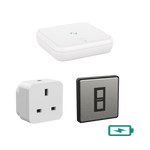How do smart lights work?
‘Smart lighting’ is becoming a term that more of us are increasingly familiar with nowadays, as smart or connected devices become more common in our homes. Most of us understand that this involves some aspect of remote control for our standard switches; but what exactly does this involve, and how does it work? In this article, we take a brief look. For a quick introduction to the advantages of smart lighting, also check out ‘Why Smart Lighting’.
How do smart light switches work?
The hub
The key starting place for most smart lighting systems that involve smart switches is the ‘smart hub’. The ‘hub’ acts as a gateway which allows wireless communication between the smart switches or bulbs in your home and your phone or tablet. It should simply plug into a spare port in your existing wireless broadband router. Some smart switches have the advantage of not requiring a hub, as they utilise your existing Wifi Network to send commands to each device; however, the downside of such systems is that they can also suffer from the same wireless range limitations common with local Wifi networks.
Smart bulbs and smart switches

Beyond the central hub, there are two common approaches to smart lighting: smart switches and smart bulbs.
Smart bulbs are popular due to their simplicity, as no installation or wiring is required, and their relatively low cost. Wireless communication technology is built into the bulb itself, and many bulbs may also include dimming or colour changing technology. However, the significant disadvantage of smart bulbs, is that they cannot be remotely controlled if the circuit providing power to them turned off at the light-switch. Smart bulbs may therefore be best suited for applications involving table lamps powered from sockets or power sources without manual wall switches.
The more comprehensive option is the smart switch or dimmer. This involves replacing standard light-switches with a ‘smart’ version which has wireless technology built in to the switch itself. The advantage of this approach is that remote and standard manual controls are provided alongside the ability to monitor the on/off status of the light even when it is tuned off at the switch. Offerings such as Lightwave’s 1-4 gang dimmers, offer a convenient solution that is easy to fit, as it does not require any extra wiring and is a simple swap for your existing switch. Unlike smart bulbs, smart switches can also be attractive coming in a variety of finishes similar to standard decorative versions; because, if you’ve taken the step of installing smart technology, why not shout about it?
The smart app
Smart lighting systems used to be so complex that they required a dedicated professional to program them and then to return to re-program them if you wanted to make the most simple of changes. Thankfully, nowadays this has been made much more straight forward, as everything can be set up using an App that can be downloaded onto your smartphone in seconds.
Once your hub is up and running, most manufacturers require that you simply register and set up a personal account before ‘linking’ or ‘pairing’ your smartphone App to each smart device. This can be as simple as pressing a button on the smart switch and another on the App to recognise it. Naming devices and basing each in a corresponding ‘room’ in the App can help you organise your home controls for easy and quick access when you need them.
Apps can also be used to set up additional clever features such as the Lightwave App’s ability to group smart dimmers and to create ‘trigger’ devices. This means that lighting scenes integrating multiple dimmers can be triggered at the touch of just one ‘magic’ dimmer button that can be designated on any Lightwave smart device.
What can I do?
Once everything is set up the real fun begins. Whist there may be some obvious benefits, many people don’t realise the amount of clever uses there are for smart systems until they begin to live with them. Of course it would be good to turn some lights on for security if your staying out late; but how about putting those lights on a random timer so you don’t have to? Outdoor lights that come on automatically, but adjust themselves everyday to accommodate for the changing hours of dusk and dawn? Or perhaps a light switch that can wake you up gently by gradually increasing the light level in the mornings until it’s time to get up? These are just a few examples, and there are countless more possibilities also involving power and heating once you go smart.
Lightwave Starter Kits
Things to consider when installing smart switches
Most smart light switches are designed to be ‘retrofitted’. This means that you can, remove an existing switch and replace it with a smart version without needing to change any of the existing wiring. Whilst this is generally the case, do make sure that your back boxes (the wall cavities where your light switches are installed) are deep enough for the new switch. For instance, Lightwave smart dimmers require at least 35mm of clearance behind the facia, although spacers (provided) can add an extra 8mm of clearance, if you find yourself in a tight spot.
Some smart light switches may require a neutral wire as well as the customary live present in UK lighting circuits. Whilst in most genuinely retrofittable solutions the installation of the neutral wire and earth is optional (as with Lightwave), it is worth checking that the requirements your chosen solution are similar, as the majority of older UK lighting circuits will not include a neutral wire.
By far the most important consideration when installing smart dimmers is the compatibility of the LED lamps that are used with them. This is actually something that is common to all electronic dimmers, smart or otherwise, because, unlike a simple, traditional, incandescent light bulb, LED lamps include their own electronics not all of which works in the same way. Not all LEDs are 'dimmable’ (be sure to check the label), and even then they may not work well with every dimmer on the market. That said, recent offerings from brands such as Lightwave have the ability to ‘self calibrate’ and will work well with the majority of dimmable LED lamps. It’s always a good idea to check compatibility charts from such manufacturers available online to ensure the best results.
How does Alexa work with lights? And HomeKit or Google Assistant?
Smart speaker systems such as Amazon Alexa, Apple HomeKit or Google Home have recently added a whole new dynamic to smart home offerings, as you can now control your smart devices instantly using voice commands without even having to open up your smart app. As this exciting new market expands, you can expect increasing numbers of smart connections to integrate into these platforms and the possibilities for smart home to rapidly develop.
Once you have your smart lights installed, linking to these services is generally quick and easy. To take Alexa for example, all you need to do is to download the Alexa app available on Android or Apple smartphones. You may even already use this if you have an Amazon Echo or Dot smart speaker.
1. Select the menu icon
2. Select ‘Skills’
3. Search for your device or manufacturer (e.g. LightwaveRF)
4. Select ‘Enable’
5. Link your personal smart lighting account
How does Alexa work with lights? And HomeKit or Google Assistant?
Whilst nothing beats the initial child-like thrill of being able to command your lounge lights using your voice alone, linking your system to a smart speaker is far from just a gimmick and can be immensely practical. There are obvious benefits for those who may find getting up to access the switch or even an App tricky; however, this aside, being able to ask Alexa, Siri or Google to raise the lights so that you can continue reading without leaving your armchair, turn them off once you’re fully settled in bed, or even to dim the lights whilst you’re carrying in the all-important surprise birthday cake can make all the difference.
"Alexa, dim the lights in the dining room!"
More Answers to Frequently Asked Smart Lighting Questions
Where to Start: Designing the Smart Home of Your Dreams
When designing your dream home, smart technology is often viewed as aspirational but not always a priority. At Lightwave, we believe that a smart home is something that should augment...
10 Ideas to Step Up Your Smart Home Automations
So, you have basic automations set up and you're ready for the next level. We've compiled our Top 10 ideas for advanced automations and routines to help elevate your experience...
Connecting Your Lightwave Smart Home
Connecting your Lightwave System to your smart speakers is one of the most important parts of setting up your smart home - especially if you want to control your home...